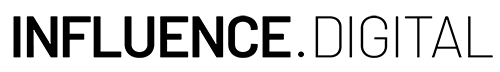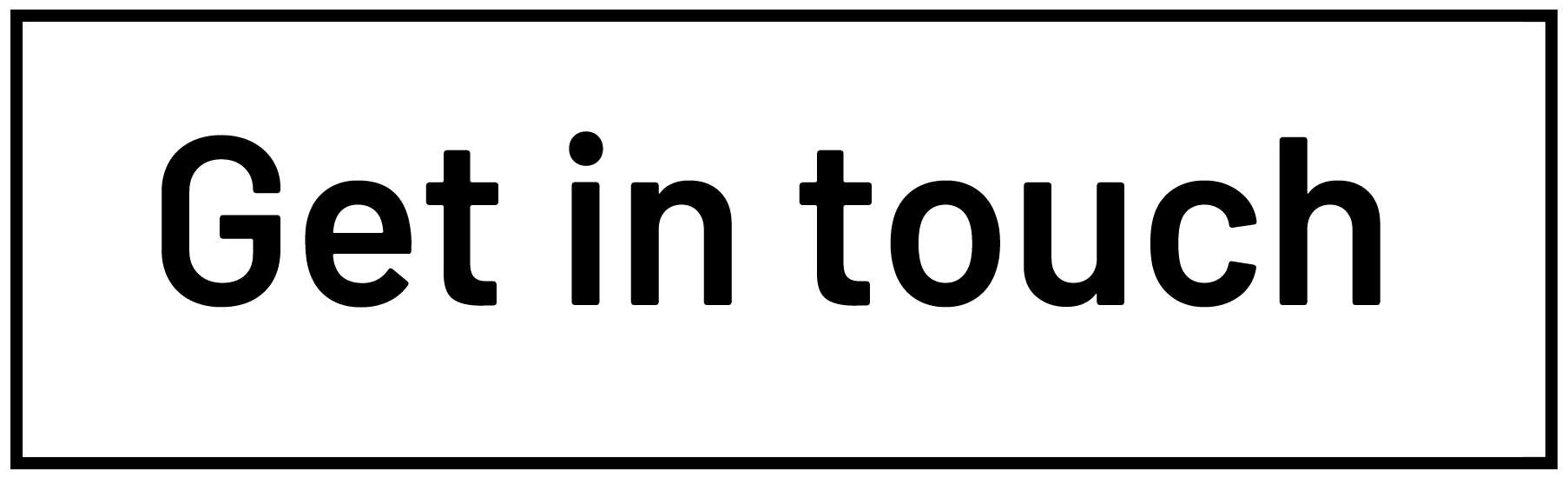During the past few weeks users all over the world have been receiving Broadcast Channels notifications. But what exactly are these channels? How do they work? And what are the different features and possibilities? This blog will provide answers to all of these questions and serve as a guide for anyone who might be interested in learning more about this new tool.
What are Instagram Broadcast Channels?
According to Instagram: ‘Broadcast channels are a public, one-to-many messaging tool for creators to directly engage with their followers at scale’. These channels enable creators to keep their audience informed about the latest updates, behind-the-scenes moments, and exclusive content through various types of media, including text, photos, videos, voice notes, and polls. Consequently, creating an interactive and engaging experience where followers can react to content and participate in polls. These channels can be leveraged by creators as a quick and casual way of sharing updates, interacting with followers, and even crowdsource feedback through polls.

[Image Creds: Instagram]
How Do Instagram Broadcast Channels Work?
When a creator gains access to Instagram Broadcast Channels, they can initiate a channel directly from their Instagram inbox. As soon as the creator sends their first message through the channel, their followers will receive a one-time notification inviting them to join. Creators can also promote their channels by using the “join channel” sticker in Stories or pinning the channel link to their profile. In the initial release, creators also have the option to set the audience for their broadcast channels. They can either choose to make it open to all followers or limit it to paid subscribers, catering to both their broader fanbase and their most dedicated supporters.

[Image Creds: Instagram]
Upcoming Features and Possibilities
Instagram has exciting plans for the future of Broadcast Channels. Some upcoming features include:
- Live AMAs (Ask Me Anything): Creators will be able to host live Q&A sessions, engaging directly with their followers and answering their questions.
- Collaborative Channels: Creators can also invite other influencers or guests to join their broadcast channel, fostering collaboration and expanding the scope of their content.
- Question Prompts: A feature designed for collecting feedback and facilitating interactive content creation.
- Dedicated Tab: An inbox tab specifically for easy access and discovery of joined and new channels, making it convenient for followers to stay engaged.
- Content Moderation: The addition of content moderators ensures a safe and positive environment for all channel participants.
- Expiration Dates and Times: Creators can set specific timeframes for broadcasts, creating a sense of urgency and exclusivity.
- Preview Links: Creators can share preview links to encourage their followers to join the channel, increasing its visibility.
The Impact of Instagram Broadcast Channels
As Instagram continues to evolve and refine this feature, we can expect even more innovative ways for creators to connect with their audience. Whether you’re a creator looking to engage with your fans or a follower eager to stay in-the-know, Instagram Broadcast Channels are undoubtedly a game-changer in the world of social media. So, keep an eye on your Instagram inbox, because the era of Broadcast Channels is here to stay, and it’s set to redefine how we connect and engage with our favourite content creators.
Looking for a digital and social media agency based in London to help you achieve your objectives? Get in touch here.
[Feature Image Credit: Instagram]