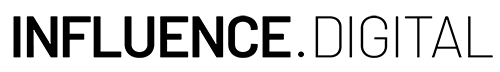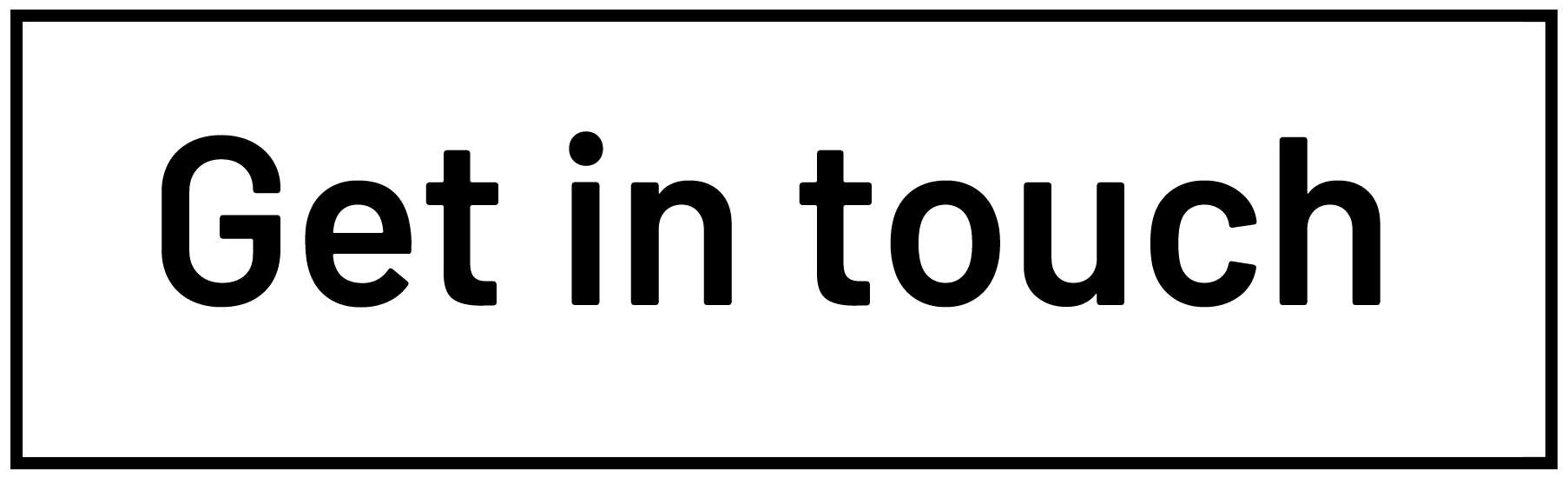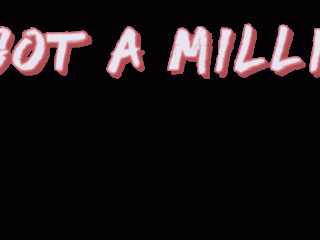Instagram Carousel Update Confuses A Host of Users
The method of posting Instagram Carousels – an option allowing users to showcase a slideshow of their photo highlights – has been updated, and it’s caught many users off guard.
Instagram account @digitalmums has posted an explanation video, steering these bewildered users in the right direction. The caption states: “Cheeky Instagram change to the Carousel creation option! Thankfully we have an alumni of awesome social media experts to help us keep on top of this!”
Social Media expert Matt Navarra Tweeted a link to this post, aiming to spread the word and get Instagram’s loyal userbase back on track when it comes to posting content.
Instagram has changed how you create carousel posts.
The feature hasn’t disappeared.
But it’s confusing a lot of people.
Check out this explainer by @DigitalMumsHQ’s legend @kathryntylerDM https://t.co/A6YP9Kou2e pic.twitter.com/Ns3ivnYe7v
— Matt Navarra (@MattNavarra) May 21, 2021
What exactly is the change? As outlined in @digitalmums’ video, instead of there being a tile icon to press (as shown in the image below) for you to select your multiple images, now you have to press and hold the first image in order for the options to appear.

One Twitter user replied to Matt Navarra’s thread, “I thought this was a bug when I tried to post a carousel last night but eventually figured it out.” For those who couldn’t quite get there on their own, this video should come in handy.
A recent study by Social Insider revealed that Carousels are the highest performing posts on Instagram across all profile sizes, so follow the instructions and keep on posting!
Finally, for our previous #SocialShort, click here.